



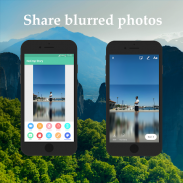
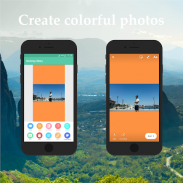
No Crop Story

Deskripsi No Crop Story
Bagikan cerita lengkap Anda di Instagram, tanpa perlu repot memotongnya!
Bosan dengan cerita-cerita pendek yang membuat frustrasi di Instagram? Tidak perlu mencari lagi, karena No Crop Story hadir untuk menyelesaikan masalah Anda.
Cukup pilih gambar yang selalu terpotong di Instagram Stories, dan biarkan keajaiban dimulai. Sesuaikan gambar Anda agar pas di Instagram dan Facebook Stories.
Sempurnakan gambar Anda dengan berbagai opsi latar belakang seperti efek buram, piksel, dan warna. Selain itu, Anda dapat memutar, mencerminkan, menggambar, dan menerapkan efek keren untuk membuat gambar Anda menonjol. Raih hasil sempurna dan simpan karya agung Anda.
Selamat, Anda telah berhasil membuat foto yang dapat dibagikan dengan lancar di Instagram dan Facebook Stories.
Sekarang, buka bagian cerita Instagram atau Facebook dan posting foto Anda. Dan coba tebak? Anda bahkan dapat berbagi foto yang lebih lama dari 24 jam karena aplikasi kami memeriksa tanggal pembuatan file, bukan tanggal pengambilan.
Jangan menunggu lebih lama lagi – unduh No Crop Story sekarang dan mulailah berbagi cerita berukuran penuh dengan mudah. Ini adalah solusi terbaik untuk memposting cerita sesuai keinginan Anda!
























